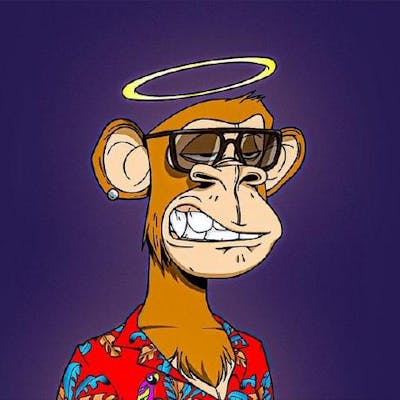WhatsApp Bug Alert — The chat crash Mystery
Exploring the Impact, Causes, and Solutions of the ‘wa.me/settings’ Message Bug

The digital world is no stranger to occasional glitches and vulnerabilities, and recently, WhatsApp users have encountered a peculiar issue. While sending long messages filled with emojis and special characters to slow down or crash devices has been a known trick, a new bug has surfaced, causing chats to crash upon opening a specific message ("wa.me/settings" or "wa.me/settings"). In this blog post, we will delve into the origins of this bug, its impact, and potential solutions. Join us as we uncover the mystery behind this unsettling glitch in WhatsApp and discover how to protect your messaging experience.
Why is This Happening?
The WhatsApp bug that triggers chat crashes with this message has left users pondering over its underlying causes. There are several possible explanations, including:
Software Glitch or Programming Oversight: Bugs often arise due to glitches in the software or oversights in programming. It is possible that a coding error or unintended interaction within WhatsApp's codebase is triggered by this message, resulting in crashes in the affected chat.
Combination of Characters: The specific combination of characters within the message might cause an unexpected parsing or rendering issue when WhatsApp processes the content. This could lead to errors and crashes when attempting to open the chat.
Exploiting Vulnerability: There is a chance that this bug exploits an underlying vulnerability within WhatsApp's messaging system. Malicious actors may have identified weaknesses in the application's code or communication protocols, using specific message inputs to induce chat crashes.
WhatsApp's development team is actively investigating and working on a fix. Users should exercise caution when encountering the triggering message.
Impact of the Bug on Different WhatsApp Versions WhatsApp Version 2.23.10.77 or below: This bug has been observed to affect this particular version of WhatsApp on Android platforms. Users using this version may experience crashes and disruptions in their messaging experience.
WhatsApp Business Version 2.23.8.76 or below Similar to the regular WhatsApp version, the bug has been found to impact the WhatsApp Business version on Android platforms. Users of this version may also encounter crashes and disruptions while using the application.
iPhones Remain Unaffected:
Good News for iPhone Users! This bug has not been observed to affect iPhones, ensuring a safe and uninterrupted WhatsApp experience for iOS users.
Desktop Applications and WhatsApp Web:
The bug does not extend to desktop applications and WhatsApp Web. Users relying on these platforms can continue to use them without worrying about encountering the crash-inducing message.
The overall impact of this bug includes the inconvenience caused by crashes and the potential loss of important conversations for affected Android users.
Accessing Chats with the Trigger Message If you find yourself unable to open a conversation on affected devices due to the trigger message, there is a possible solution for Android users. You can regain access to the affected chats and delete the trigger message by utilising WhatsApp Web or the WhatsApp desktop application.
Follow the steps below to resolve the issue:
Step 1: Open a web browser on your computer and visit web.whatsapp.com for WhatsApp Web or download and install the WhatsApp desktop application.
Step 2: On your Android device, open WhatsApp and tap the menu icon (three dots) in the top-right corner.
Step 3: From the dropdown menu, select "WhatsApp Web" and scan the QR code displayed on the computer screen or within the WhatsApp desktop application.
Step 4: Once successfully logged in, you will see your WhatsApp chats mirrored on the web or desktop application.
Step 5: Locate the chat containing the trigger message and select it.
Step 6: Delete the trigger message from the chat by selecting it and using the appropriate delete option.
Step 7: After deleting the trigger message, you can now access the chat on your Android device without any issues.
By following these steps, you can regain access to chats that were affected by the trigger message. Remember to exercise caution while opening unfamiliar messages in the future to prevent similar disruptions.
We invite you to share your thoughts, and experiences, or engage in further discussions on this topic. If you have any comments, or questions, or would like to connect for further discussions, please feel free to reach out to me on LinkedIn. You can find my profile at https://www.linkedin.com/in/arvind-gupta-/.
We look forward to engaging with you and hearing your insights.
Update 1
In response to valuable feedback, a temporary solution has been discovered! To address the issue, one can employ a simple technique:
Continuously sending messages in the chat until the "wa.me/settings" link moves up and is no longer visible on the screen. This effectively prevents the WhatsApp application from crashing. However, it's important to note that scrolling up to the message can still lead to crashes. For a complete resolution, it is advised to follow the solution mentioned above.